Advanced Search on ScienceDirect
How to perform Advanced Search on ScienceDirect Website?
✍: FYIcenter.com
![]() You can follow these steps to perform Advanced Search on ScienceDirect Website.
You can follow these steps to perform Advanced Search on ScienceDirect Website.
1. Go to ScienceDirect Website.
2. Click the "Advanced Search" link below the search box. You see a search form displayed.
3. Start to type "diabetic dis..." under "Find articles with these terms". You see a list of matching terms displayed. Select "diabetic disease" from the list.
4. Start to type "kidney..." under "In this journal or book title". You see a list of matching titles. Select "Kidney Medicine" from the list
5. Enter "2024" under "year(s)".
6. Click the "Search" button. You see search results displayed.
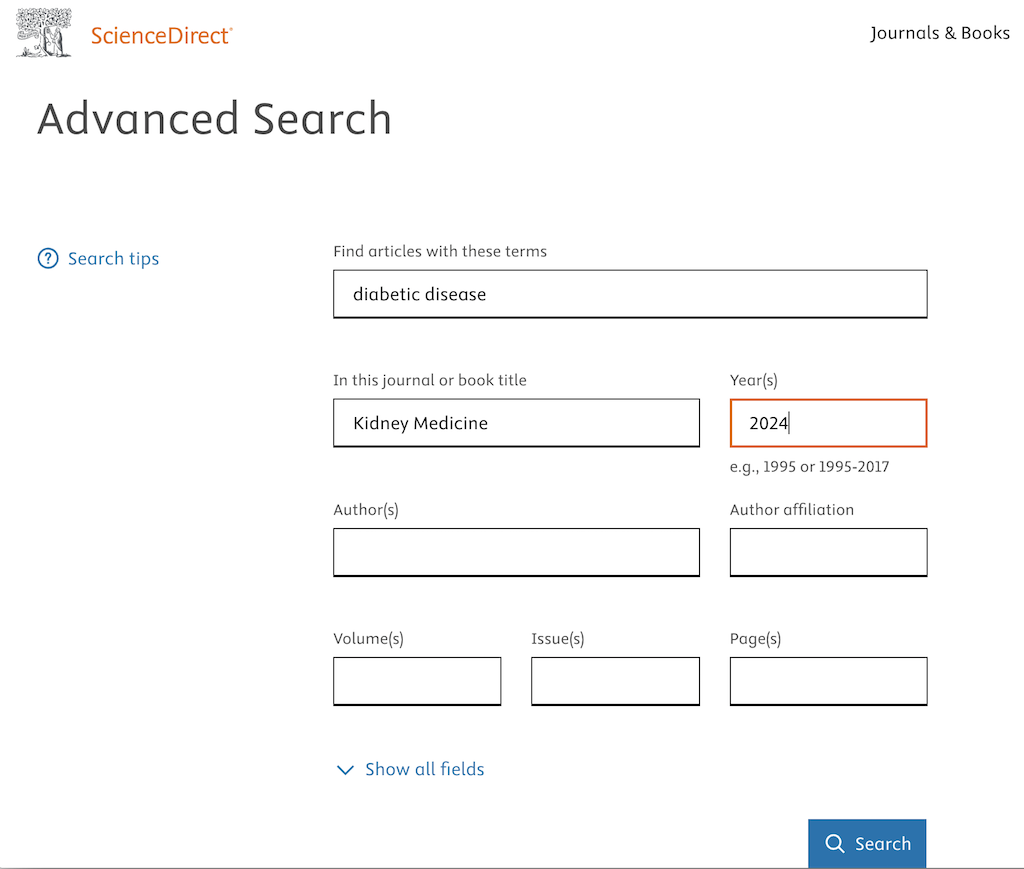
⇒ Browse Titles on ScienceDirect
2025-06-03, ∼580🔥, 0💬