Advanced Search on HathiTrust
How to perform Advanced Search on HathiTrust Website?
✍: FYIcenter.com
![]() You can follow these steps to perform Advanced Search on HathiTrust Website.
You can follow these steps to perform Advanced Search on HathiTrust Website.
1. Go to HathiTrust Website.
2. Click the "Advanced Search" link below the search box. You see a search form displayed.
3. As the primary condition, select the "Subject" field and enter "health" as the search word.
4. Select "AND" to build an additional condition with "Title" as the field and "diabetes" as the search word.
5. Click the "Advanced Search" button. You see search results displayed.
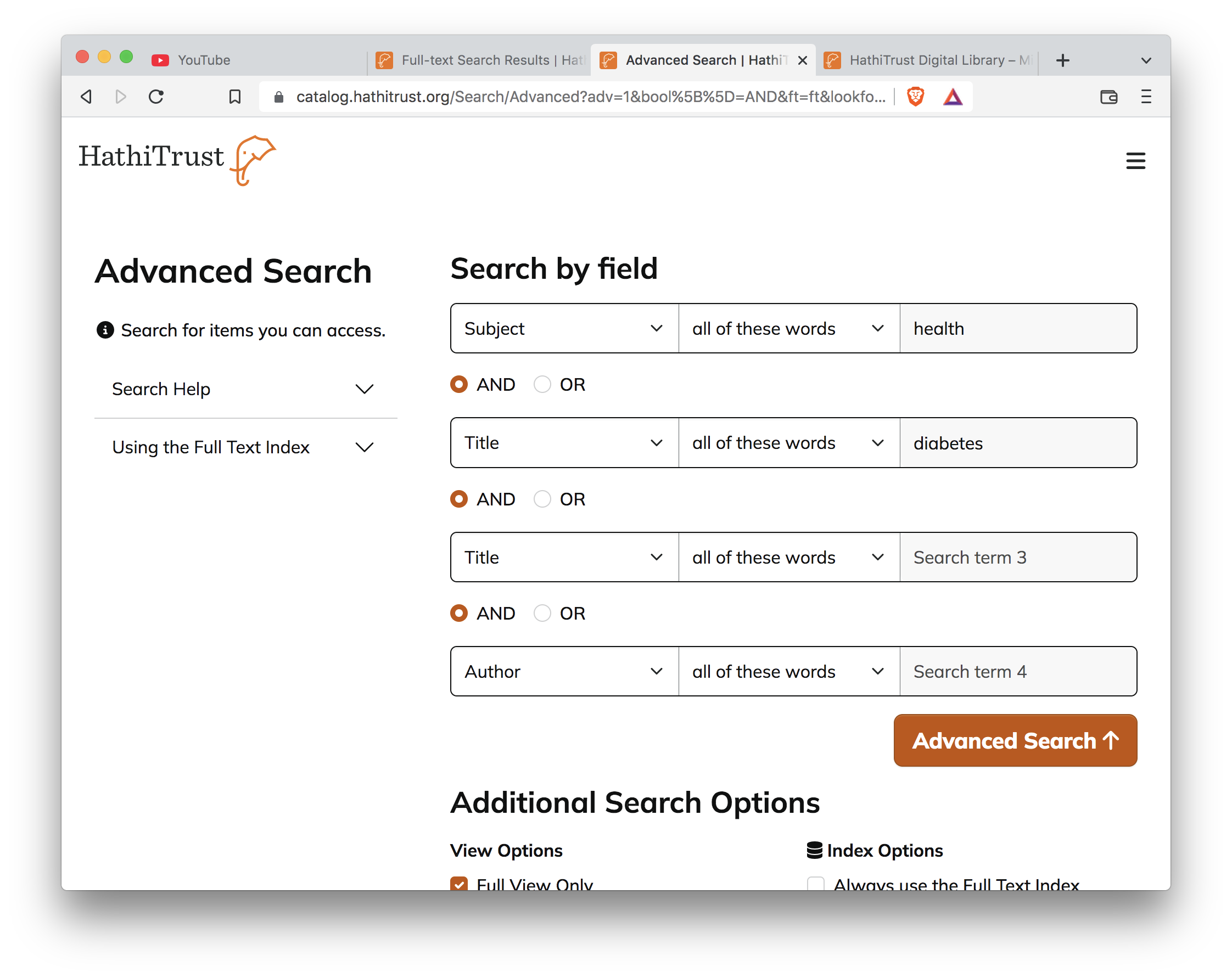
2025-06-21, ∼600🔥, 0💬