Browse eLibrary on SSRN
How to Browse eLibrary on SSRN Website?
✍: FYIcenter.com
![]() You can follow these steps to Browse eLibrary on SSRN Website.
You can follow these steps to Browse eLibrary on SSRN Website.
1. Go to SSRN Website.
2. Click "Browse" from the menu, and select the "Browse" tab. You see a list of research fields.
3. Click "Applied Sciences > Computer Science Research Network". You see a list of paper types.
3. Click "CompSciRN Subject Matter ejournals > Artificial Intelligence ejournal". You see a list of all papers published by the journal.
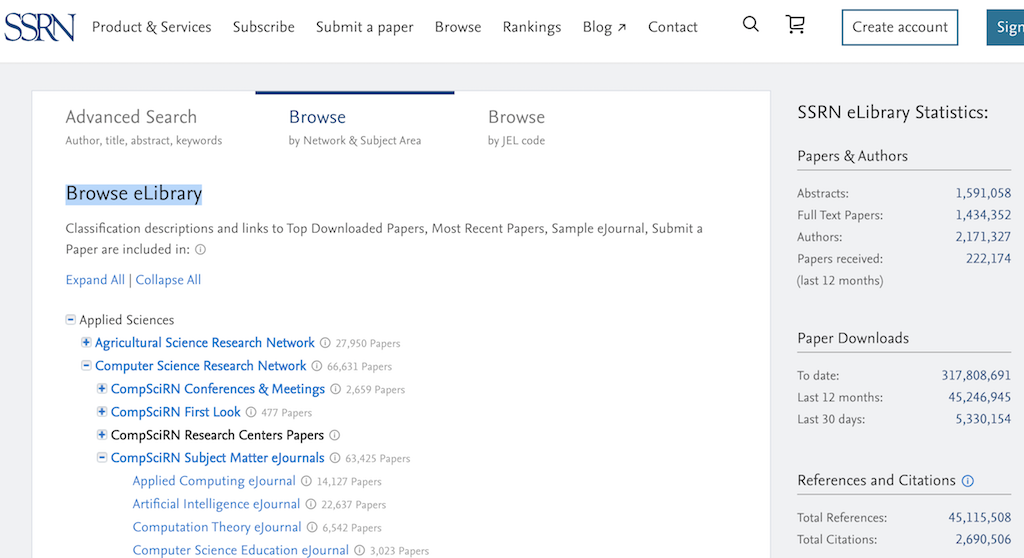
⇐ What Is SSRN (Social Science Research Network)
2025-04-19, ∼284🔥, 0💬