Browse Subjects on JSTOR Website
How to browse journals by subjects on JSTOR?
✍: FYIcenter.com
![]() You can follow these steps to browse journals by subjects on JSTOR.
You can follow these steps to browse journals by subjects on JSTOR.
1. Go to JSTOR Website.
2. Select "Browse > By subject - Journals and Books" in the menu. You see a list of subjects grouped into different fields.
3. Select a subject to see a list of related journals.
4. Click on "Computer Science" under "Science & Mathematics". You see 6 journals archived on JSTOR, including "Machine Translation".
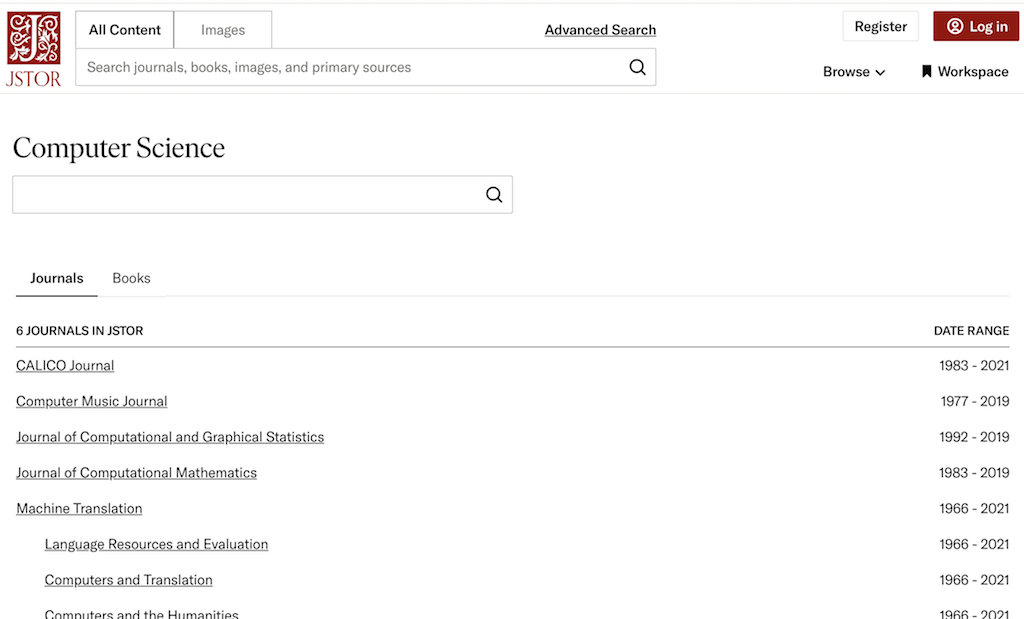
⇒ Browse Journals on JSTOR Website
2025-04-19, ∼285🔥, 0💬