Browse Journals on JSTOR Website
How to browse journals by their titles on JSTOR?
✍: FYIcenter.com
![]() You can follow these steps to browse journals by their titles on JSTOR.
You can follow these steps to browse journals by their titles on JSTOR.
1. Go to JSTOR Website.
2. Select "Browse > By title - Journals and Books" in the menu. You see all journals listed alphabetically and grouped by the first letter of journal title.
3. Click on "M" in the group index list. You see all journals whose titles start with letter "M".
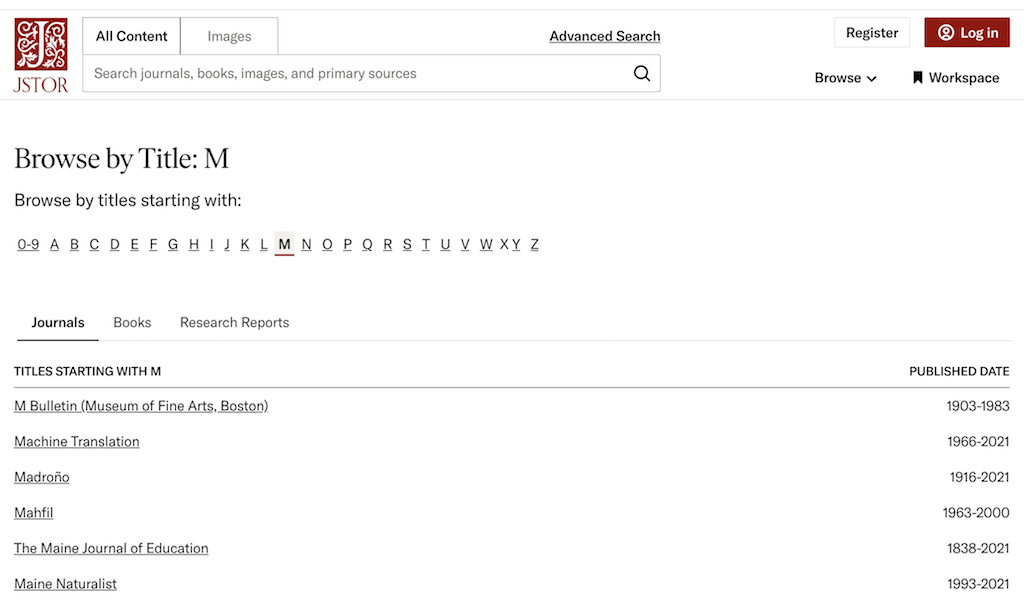
2025-04-19, ∼245🔥, 0💬